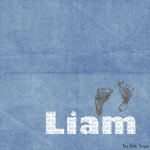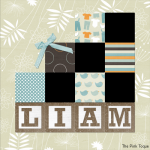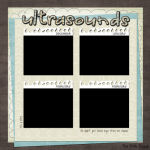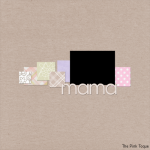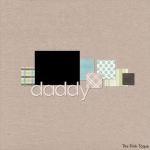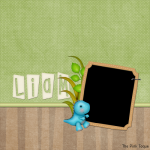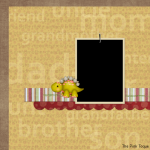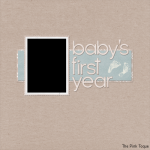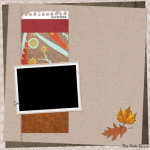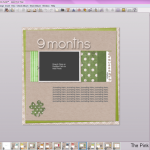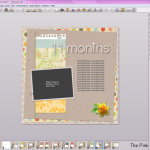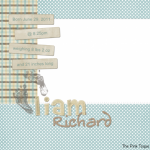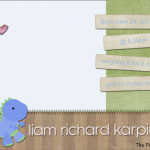Mat Leave soon, plus LOADS of Digi Scrapping
 My “mat leave” from my stores, GEEKSOAP and The Pink Toque, begins soon! This is the last week to place orders from either shop – my leave begins on Monday, June 20 and will run until August 1, 2011 as my husband and I welcome our first child into the world. Need more info? Check out my previous post: Baby (Almost) On Board: What This Means for Business!
My “mat leave” from my stores, GEEKSOAP and The Pink Toque, begins soon! This is the last week to place orders from either shop – my leave begins on Monday, June 20 and will run until August 1, 2011 as my husband and I welcome our first child into the world. Need more info? Check out my previous post: Baby (Almost) On Board: What This Means for Business!
That being said, I have a few excellent recommendations from the GEEKSOAP shop this week, especially timed well with the Stanley Cup playoff finals (Game 7 is tonight!!) – my Hockey Geek regulation puck soap is on sale! You may also want to pick up some powdery fresh Dinosaurs on Parade soap while you’re browsing my On Sale products. Because not much is cooler than hockey and dinosaurs. Really.
Last Thursday I was given a medical recommendation to stop work a week early, so I went on maternity leave from my job a little earlier than planned. This week I’ve been trying to relax and keep my feet up, but it’s hard because I don’t just sit around doing nothing very well. I decided a good project would be to get a jump start on my digital scrapbooking; it’s been awhile since I’ve sat down and designed pages, but with the geekling nearly here I wanted to whip up some fresh QPs for my son’s baby book. It didn’t stop there, though. I also created some brag book pages so that my mom will have something she can take to show off at work right away, and then I made some birth announcements, which are now just waiting for my newborn’s little face and the typical birth details like date, time, weight, and length to get dropped in so that all I have to do is send them off to get printed.
In addition to designing a typical baby book, grandma brag book, and birth announcements for my son, I had this brilliant idea to also create a “Baby’s First Year” book, which consists of a single page for each of Liam’s first 12 months of life with space for a picture and journaling. I imagine it being a way to document each month via pictures and tidbits of text, since he will grow tremendously that first year. When my nephew was born, I was amazed at how different he looked (and how his personality developed) every time I saw him; they grow and change so much so very quickly as they’re turning into their own little person during the first year. I want to be sure to capture that somehow with my son, and while a baby book is going to focus on his birth and traditional baby stuff, I see the Baby’s First Year book being a consistent documentation of all of the exciting changes we’re going to experience over the first year… from looks to personality to those all important “firsts.”
As a lot of you know, I am a huge fan of the best digital scrapbooking software in all the world, My Memories Suite. I’ve been using it since Christmas 2007, and it has only gotten better and better over the years. It’s my go-to when it’s time to put together a digital scrapbook masterpiece and print high quality, gorgeous photo books to give to family and friends. I admit, though, that like other designers I create my quick pages (QPs) in software like Photoshop, and then save the PNG file for use as an embellishment QP in My Memories Suite. So this week I’ve spent a lot of time in Photoshop and My Memories Suite getting everything ready to go for my various baby books and announcements. I picked up a great kit called Expecting: A Boy by Sunshine Studio Scraps (Inspired Designs by Crystal Sweeney) and you’ll find it used heavily throughout most of my latest design frenzy.
Want a sneak peek? Sure you do! Here are thumbnails of all of the pages I made for the baby book:
Preview: Baby Book
And here are thumbnails of all of the pages for the Baby’s First Year book. You’ll notice that there are three different layouts I used in rotating order repetitively, just changing the textured papers and embellishment used in the design to progress month-appropriately. I wanted this book to be very consistent and not take away from the photos or the journaling so I stuck to a “theme” for continuity and made all of the pages follow a predictable and similar layout but with a slight change in design to represent each month. Some of the thumbnails below show how the page is laid out in MMS, and you’ll see that I have individual wordart headers for “1 month” through “12 months” that I will put at the top of each page, once we know for sure if Liam is born in June or July. You can also see in the MMS pictures where the journaling blocks will go on each page.
Preview: Baby’s First Year
I also designed three announcements – one is a postcard-sized birth announcement to be printed and mailed out to family and friends after Liam arrives, and the other two are full 12″ x 12″ 300 dpi pages that will go into the baby book and the Baby’s First Year book respectively.
Preview: Birth Announcements
You can be sure that these pages will be a whole lot better once there are adorable geekling photos to fill the blank, framed spaces, but I am really happy that everything is scrapped and ready ahead of the birth for me to just drop in those photos once we take them. I may throw together the full-size/resolution templates for a more generic version of the Baby’s First Year book as a download if anyone is interested in using it for themselves.
Whew! And now… the wait for the geekling’s debut begins… happy scrapping!
Related Links:
Read my review (from 2006) of My Memories Suite here
View all of my digital scrapbook albums here, all made in My Memories Suite
Check out all of my My Memories Suite tutorials here (featured on the official MMS site as well)
Snag some of my digital scrapbooking freebies I’ve made over the years here
Want to Purchase My Memories Suite for yourself at a discount?
With this link you can save $10 off of the My Memories Suite VERSION 2 software PLUS get $10 in free downloads in the MMS store by being a Pink Toque Craft Blog reader! (That’s like $20 free!) Use code STMMMS21122 as your coupon/promo code at the link!