New Freebie: Bubbles!
 TWO freebies in one day?! Be sure to read the post just before this one to also grab the “My First Tattoo” minikit! :)
TWO freebies in one day?! Be sure to read the post just before this one to also grab the “My First Tattoo” minikit! :)
With teaching done for the summer, I’ve picked up an office job to keep me busy during my “off season” so I’ve not posted in a bit. But what do I do in my spare time at work? Plan out freebie kits I want to design when I get home! And that’s where “Bubbles” comes in.
My newest freebie is my biggest one yet, and even includes my very first alpha! Everything is made in 300 dpi and the background papers are 3600 x 3600 pixels. “Bubbles” includes 4 background papers, 1 glassy blue capital letter alpha, and 27 elements total! And what kind of elements are we talking about? Well, let’s see… brads, bubble frames, seahorse metal frames, doodle swirls, scalloped journaling paper, seahorse buttons galore, and several ribbons… too many things to list and picture in the preview image, that’s for sure! All in a cool summery blue palette (with a hint of lime!) that will make you wish you were lounging beach-side someplace exotic.
Give “Bubbles” a try and see what you think! If you download, please give me some blog comment love and feel free to leave me feedback so I can make even better freebies in the future. As always, everything is completely free* for personal use to thank those out there who so freely share their own designs, knowledge and kindness with the digital scrapbooking community… thank you for being my inspiration! Download here and enjoy!
* Don’t forget to read the TOU included with all freebies. Everything is free for personal, non-commercial use, but do not redistribute the files or claim them as your own! Don’t forget to give credit where credit is due if you make something with this kit and post it somewhere. Full TOU can be found zipped up inside the kit. If you have any questions about it, don’t hesitate to ask. :) Thanks!
Freebie: My First Tattoo
 In honour of my real first tattoo, I made a mini digital scrapbooking kit! With this being a first in my life, I wanted to of course scrapbook the event, but I couldn’t seem to find much in terms of kits about tattoos that sparked my interest. When all else fails, make your own, right? So that’s what I did. I got my tattoo last weekend (it’s just smaller than a quarter and in a discreet location, for those that know me personally hehe, nothing major or something you’re going to notice!) and have been putting this together bit by bit as the week has gone on. I need to get my layout together using it, but I thought I’d put this out there in case someone else could find a use for it or even just some of the elements for their own scrapbooking endeavours :)
In honour of my real first tattoo, I made a mini digital scrapbooking kit! With this being a first in my life, I wanted to of course scrapbook the event, but I couldn’t seem to find much in terms of kits about tattoos that sparked my interest. When all else fails, make your own, right? So that’s what I did. I got my tattoo last weekend (it’s just smaller than a quarter and in a discreet location, for those that know me personally hehe, nothing major or something you’re going to notice!) and have been putting this together bit by bit as the week has gone on. I need to get my layout together using it, but I thought I’d put this out there in case someone else could find a use for it or even just some of the elements for their own scrapbooking endeavours :)
“My First Tattoo” is made in 300 dpi with the background papers measuring in at 3600 x 3600 pixels. The mini kit includes 6 background papers and 21 elements. Stay tuned — with all of these freebies I need to take some time to actually put together the layout ideas I have in mind for them and scrap my own stuff to share. If you make any cool layouts with any of my freebies please do share by sending me an email or commenting and linking me… I’d love to show them off here, too! The download can be found HERE (zip file), and a note when you nab it here on my blog would be great :) Thanks and enjoy!
P.S. … I’ve got another freebie to give away today, too! Stay tuned for “Bubbles” ….
Two New Freebies: Fabric Brads & Summer String Doodles
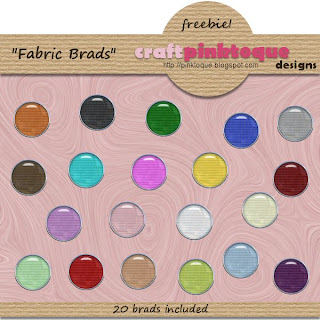 I think I’ve become obsessed with creating digital scrapbooking elements. It’s all I’m doing in my spare time! I’ve been working through the various tutorials over at Scrap Stuff with PSP and I can’t get enough of Shawna’s knowledge. Today I have two mini freebie element packs to give away: fabric brads and summery string doodles :) Lucky you, you guys will get all of the things I’m making as I learn, haha. That could be good or bad considering I’m doing better at some things than others lol.
I think I’ve become obsessed with creating digital scrapbooking elements. It’s all I’m doing in my spare time! I’ve been working through the various tutorials over at Scrap Stuff with PSP and I can’t get enough of Shawna’s knowledge. Today I have two mini freebie element packs to give away: fabric brads and summery string doodles :) Lucky you, you guys will get all of the things I’m making as I learn, haha. That could be good or bad considering I’m doing better at some things than others lol.
The fabric brads element pack includes 20 fabric brads in all various shades of colours. It’s the perfect complement to any page! Summer string doodles are just that: doodles made from arranging string into summery shapes. I imagine them adding a little spunk to a child’s layout perhaps. I was test driving Shawna’s string tutorial and somehow ended up with these. I guess summer is on my mind! And it’s no surprise — the weather has been beautiful lately :) Both element packs created in 300dpi. Snag the fabric brads HERE (zip file) and the string doodles HERE (also zip). Enjoy! Hope you like them :)
HERE (also zip). Enjoy! Hope you like them :)
133 people (117 rar/16 zip) have downloaded the Neapolitan minikit I gave away in my last post, which blows me away! I’m glad that so many have given it a go, and the positive comments I’ve received here and on the files at 4shared make me glow with happiness. Thank you! Sheila has created her own layout using it and isn’t it fab? Her layout is fantastic! (And I’m not just saying that because my husband is one of the subjects of her photos, lol). She is patiently and eagerly awaiting her own ordered copy of My Memories Suite … my goal is to convert everyone, it’s such awesome software for creating digital scrapbooks! One day, My Memories Suite and I will take over the world. Ok maybe not. But I better tear myself away from creating digital elements… these wedding thank you cards won’t make themselves!
My First Digi Scrapping Freebie: Neapolitan
 Woooo, I’m proud to release my very first freebie for all of you digi scrappers out there: Neapolitan, inspired by my favourite ice cream (which just so happens to be my favourite colour combination as well — can’t you tell?)
Woooo, I’m proud to release my very first freebie for all of you digi scrappers out there: Neapolitan, inspired by my favourite ice cream (which just so happens to be my favourite colour combination as well — can’t you tell?)
I’d be nowhere without the magic of Shawna over at Scrap Stuff with PSP Tutorials, though. She is the inspiration and reason this freebie was made possible. I just started learning how to make my very own digital scrapbooking elements today, and because of her amazingly generous tutorials I’m starting to get the hang of it! Thank you, Shawna, for sharing your PSP knowledge so freely and giving so much to the community. I can’t wait to work on more of her tutorials and to learn even more tips and tricks to creating great freebies so that I can give back to the digi scrapping community.
The Neapolitan minikit contains three background papers and twelve elements. Everything is done in 300 dpi, and the backgrounds are 2400×2400. Everything was created in Paint Shop Pro 8. Please be kind as it’s only my first freebie. I know I’ve got a long way to go, but I’m confident I’ll only get better from here :)
Download Neapolitan HERE! (.rar file) — if you prefer .zip, click HERE instead. :) If you download, please give me some blog comment love! I’m completely and totally open to any comments, suggestions or other constructive criticism… it will help me learn :) If you have any problems with any of the files, just let me know. I hope to be able to put together some other freebies in the near future, so stay tuned! Thanks for all of your support and enjoy! <3
![]() scrapbook
scrapbook
Our Digital Wedding Scrapbook
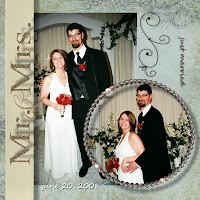 An entirely new digital scrapbook to share, a complete new blog design AND two posts in the span of the same weekend? Look at me go!
An entirely new digital scrapbook to share, a complete new blog design AND two posts in the span of the same weekend? Look at me go!
That’s right! Even though I mentioned in my last post that I wasn’t sure I’d find the time… I sat down and made myself focus on our digital wedding scrapbook this weekend, and 40 pages later… voila! Of course I used My Memories Suite by Polaroid (Can I possibly rave enough about that software? I think not.) and I am proud to say that I’m an old pro at it now; every single one of the 40 pages I personally designed and built from scratch myself. It was actually hard to stop at 40… there are SO many fabulous pictures from our wedding weekend that I was sure I would be sitting at my computer for weeks. Thankfully the creative juices were flowing this weekend!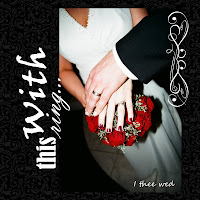
So where can you find the full 1200×1200 digital pages? We’ve created a new page on our personal website just for our scrapbook albums, so head on over to Our Wedding album to view them all now! :) You can also see them either in my digital scrapbook Flickr set or in my scrapbook.com Wedding Album. If that link doesn’t work for you, head on over to my scrapbook.com profile, then navigate to my gallery from there and look for “Our Wedding.” If you’re going the Flickr route, the first page of the wedding album series starts here; just click forward from there. Enjoy! And please be sure to let me know what you think :) Thanks to Lucas being a web coding genius, you can always see all of our digital scrapbooking albums on our new page: Lucas and Lesley’s Digital Scrapbook gallery.
Just Married! And a Few Changes Around Here
We’re back from our fabulous wedding weekend in Las Vegas, and it’s time to update my blogs and show off all of the crafty things that were part of the celebrations. I am most proud of the wedding gift I made for Lucas — a scrapbook. And if you’ve read any of my more recent posts, you know I mean a digital scrapbook made with My Memories Suite software. I showed off a Christmas album I made and an album I made of our two dogs… but for the wedding gift album I took it one step further and had Polaroid, the company that makes My Memories Suite, do the professional printing and binding of the digital scrapbook pages and ship it to me as a physical scrapbook. The result was amazing! I was worried that the print quality or the book quality wouldn’t be as good as I was hoping for, but it was just as good if not better than I was expecting, and I will definitely be turning future digital scrapbooks into real life book creations this way. Kudos to Polaroid! I did my best to take some photos of the actual book once it arrived (see right), but you just gotta see it in person to do the quality justice. You can see the full digital version in my scrapbook.com wedding gift album. If that link doesn’t get you there, head over to my scrapbook.com profile and navigate to my gallery and then to the Wedding Gift Album.
Our favours were a lot of fun. We didn’t do anything too terribly crafty, but we did order photo coaster sets and personalized shot glasses. The photo coasters came in sets of two, and we put a 2″x2″ photo of us (seen here) in one of the coasters, and printed text with our names and the wedding date for the second coaster. They turned out really well. We put them in little pink paper bags and stamped the little bride and groom design that we used for our invites on the front of the bags. We used some cute brown and pink polka dotted ribbon to close up the bags, and I made little personalized tags to string up with the ribbon. The tags spor
ted little pink poker chips with our name and the date on them plus the words “thank you” scrolled around the outside of the chip. While it wasn’t much, seeing all of the finished favours together made us proud of our efforts.
There was one other little thing I made for Lucas to go along with his album: a little stuffed ball and chain! As a joke I sewed a little stuffed ball and added a keychain chain to it to finish it off. He really liked the gesture and we got a good laugh out of it. Now my crafty efforts are focused on building an actual wedding scrapbook album now, showcasing photos from our wonderful wedding weekend and all of the fun we had with friends and family. I’m also trying to figure out what I want to do for a summer job since I’m done teaching this school year, so stay tuned for that wedding scrapbook as I have time to devote to working on it. If you want to see all of our wedding photos, we’ve got them posted HERE. I can’t wait to creatively collect those into a digital album! All of the photos really turned out well.
You may have noticed that my posting name has changed slightly, the actual name of the blog is a bit different, and that my profile isn’t quite the same — due to my name change I needed to change my email address that was linked to my blogger account. I managed to shift this blog over to my new gmail account, so the profile is still me, just on my new email. It’s all mostly the same, though! I also decided to give the blog a bit of a face lift since I was starting “fresh” with my new profile, and now more than ever, this blog’s subject matter spand across many various types of craftd instead of just knitting or sewing… especially with my latest obsession with digital scrapbooking. Hope you like the changes, and thanks for reading!
New Album and a Purse!?
 So in my last blog post I maybe seemed just a little obsessed (lol, understatement) with my new digital scrapbooking software, My Memories Suite by Polaroid. My obsession only grows stronger and more passionate the more I use it!
So in my last blog post I maybe seemed just a little obsessed (lol, understatement) with my new digital scrapbooking software, My Memories Suite by Polaroid. My obsession only grows stronger and more passionate the more I use it!
Last week I finished an 18 page scrapbook of our dogs, Oliver and Winston, and I uploaded the pages to scrapbook.com and to my Flickr account. Compared to the first album that I made with the software back when I got it at Christmas, it’s obvious that I’ve learned a lot by using it more. Once I got the hang of how to use all of the creative options the software has to offer, it only made my final result with my most recent album that much more professional looking. My first album, the Christmas one you can see on scrapbook.com, was mostly me just using the premade layouts that came with the software with very little added input or creativity from my end (mostly because I was just getting the hang of using it.) I am proud to say that I personally designed from scratch each and every page of the Oliver & Winston album. As in, I started with a completely blank page and built every detail of every page from the ground up. It of course took a little longer than my first drag and drop album, but it was SO incredibly rewarding! I LOVED the experience and I can’t wait to work on our wedding album now.
completely blank page and built every detail of every page from the ground up. It of course took a little longer than my first drag and drop album, but it was SO incredibly rewarding! I LOVED the experience and I can’t wait to work on our wedding album now.
Speaking of the wedding album, I picked up two really awesome sets from ScrapGirls.com in preparation for next month’s celebrations. I plan to design the pages with a combination of The Vegas Collection and the Nuptials Collection to create a memorable album of our wedding weekend in Vegas. Look for it sometime at the end of next month after we get back and I’ve had time to go through all of the digital photography. Only 35 days to go!
And be excited because I finally pulled out the sewing machine over the weekend. It was collecting dust in the basement (we still have yet to set up a good crafting area for me down there) but I was in desperate need of a new, summery purse — thank goodness the beautiful weather lately inspired me — so I tried something new. The design is new for me and a first for pleating AND using plastic handles that I bought at Michaels instead of making my own from fabric. I was even brave enough to make a little matching zippered makeup bag with the pleat design and mini
handle. I think it turned out alright. I’ll be sporting this one in Vegas next month and have plans to make a smaller pouch to carry around on the big day from the scraps of my wedding dress that is being hemmed in time for my next fitting appointment.
So that’s my latest crafty update! It will most likely be a bit too busy between now and June 20 for me to update much, but stay tuned for new albums after we get back! Enjoy the long weekend and hopefully fantastic weather! :)
My Memories Suite: Digital Scrapbooking Goodness
![]() Per usual, I’ve been slacking. Well, sort of. My knitting and sewing projects have been put on the back burner, mostly due to the fact that Lucas and I’s wedding is coming up next month! Yes, I can officially say that our wedding is next month. With that being said aloud, I feel like there are hundreds of things to do in a short amount of time even though I know the major things are taken care of. We officially purchased our wedding bands last night, the last BIG thing on the to do list. Favours have been ordered, my dress fitting is coming up in less than a week, we’ve ordered the personalized matching shirts we plan to wear after the wedding, and I’ve even found time to work on something secret and crafty for Lucas as a wedding gift. Unfortunately I cannot disclose that yet, but you can be sure it’ll be posted and blogged about soon enough next month. Look out Vegas, here we come!
Per usual, I’ve been slacking. Well, sort of. My knitting and sewing projects have been put on the back burner, mostly due to the fact that Lucas and I’s wedding is coming up next month! Yes, I can officially say that our wedding is next month. With that being said aloud, I feel like there are hundreds of things to do in a short amount of time even though I know the major things are taken care of. We officially purchased our wedding bands last night, the last BIG thing on the to do list. Favours have been ordered, my dress fitting is coming up in less than a week, we’ve ordered the personalized matching shirts we plan to wear after the wedding, and I’ve even found time to work on something secret and crafty for Lucas as a wedding gift. Unfortunately I cannot disclose that yet, but you can be sure it’ll be posted and blogged about soon enough next month. Look out Vegas, here we come!
So what have I been doing crafty in the meantime? I’ve stumbled upon digital scrapbooking! Not just recently, but it was only recently I’ve had time to put into giving it a go. Back around Christmas I ordered some really awesome software that got me all excited about the prospects of digital scrapbooking: My Memories Suite by Polaroid. I’ve got several scrapbooks in the basement collecting dust because they’re unfinished. Mostly due to lack of nifty embellishments that you’ve gotta shell out loads of cash for, not to mention several trips to the store to buy. I keep meaning to get back to them, but instead I keep photos and items like movie ticket stubs in a box for whenever I finally do get around to working on them again. Those boxes are collecting dust, too. Back just before Christmas when I was home one day I caught one of those infomercials. Now I know what you’re thinking… BUT this one turned out to be a gem! I watched an hour long program about My Memories Suite and it got me really excited. The idea that I can scrapbook without messy glue and 348993639749574908 little things to have to keep organized (not to mention buy in the first place and then store somehow) on a computer seemed like a really fab idea, especially with as computer geeky as I am. And it is fab! I bought the software and used it to make an album of Lucas and I’s holiday trip to Indiana to visit my family at Christmas. The program made it really easy and it’s soooooo user friendly!
With the wedding coming up next month, I decided I’d try to make our own guest book, and of course I will be making a digital scrapbook album of the wedding itself. I started looking into digital scrapbooking more on the web and have found lots of great, creative resource sites out there. The best part about My Memories Suite (to me) is the fact that the software uses common image file types such as .jpg or .png, which means I am free to add all kinds of new images myself to the software’s directories. Most of the other digital scrapbooking software I tested in comparison to My Memories Suite uses unique file types of their own, so that means you are limited and cannot “think outside the box” and add your own new stuff to use without having to pay the company for new products. This excites me because I’ll be able to use our scanner and scan in images of movie ticket stubs and other items I’d normally glue into a regular scrapbook and add them digitally the same way, just with less mess.
 Another thing I like that I haven’t explored yet with the software is that you can export your digital pages in a huge variety of formats. Not only can you export them as a normal image file like .jpg (which I have done in order to add them to my scrapbook.com gallery) for use on websites, etc., but you can also make DVDs out of your albums and other interactive stuff such as iPod videos. The software lets you add video and sound clips to all of your album pages, making them truly interactive. Then you can export them to DVD and watch each page, including all of the video and sound clips, on your television or iPod. I can’t wait to do an album on the dogs and send a DVD off to my parents, for example. You can ALSO export entire albums or selected pages to the My Memories Suite website and order a photobook from them. The software will export your pages to the Polaroid server and then you can pick and choose how you want them printed and bound into a hardcover or soft cover album that Polaroid will then physically ship to you. Alternatively, there are ways to export the pages in high resolution so that you can take them to a professional printer locally and have the same thing done if you wish. Check out what I have up so far at scrapbook.com: our Christmas 2007 album! It was my first time using My Memories Suite but it turned out great! The more I use it, the more creative I am and the better and better my pages turn out :)
Another thing I like that I haven’t explored yet with the software is that you can export your digital pages in a huge variety of formats. Not only can you export them as a normal image file like .jpg (which I have done in order to add them to my scrapbook.com gallery) for use on websites, etc., but you can also make DVDs out of your albums and other interactive stuff such as iPod videos. The software lets you add video and sound clips to all of your album pages, making them truly interactive. Then you can export them to DVD and watch each page, including all of the video and sound clips, on your television or iPod. I can’t wait to do an album on the dogs and send a DVD off to my parents, for example. You can ALSO export entire albums or selected pages to the My Memories Suite website and order a photobook from them. The software will export your pages to the Polaroid server and then you can pick and choose how you want them printed and bound into a hardcover or soft cover album that Polaroid will then physically ship to you. Alternatively, there are ways to export the pages in high resolution so that you can take them to a professional printer locally and have the same thing done if you wish. Check out what I have up so far at scrapbook.com: our Christmas 2007 album! It was my first time using My Memories Suite but it turned out great! The more I use it, the more creative I am and the better and better my pages turn out :)
It doesn’t really matter what your computer knowledge or creativity limits are, you’ll be able to use this software. It’s very user-friendly and simple, and for those who aren’t sure where to begin, it comes with loads of pre-created templates for various occasions. You can also download more layouts and completed templates from their website for a small fee. But then the beauty, as I mentioned earlier, is that if you’re creative enough you can easily add more images and items to the software yourself since it’s all done with .jpg and .png formatted images. For example, I found some awesome digital scrapbooking blogs and websites that offer free templates and kits — a kit usually including various papers, embellishments, and word art or alphabets — for download. There’s lots of people out there making really awesome digital scrapbooking resources and making them available free or super cheap. With My Memories Suite, you can easily download freebies and add them to the software’s directories and use them with the program just like any of the pre-loaded content. This makes the potential of My Memories Suite limitless to me because I’ll always be able to add more. And I’m just starting to look into how I can make my own digital page kits and getting the hang of designing my own templates. It’s so fun!
I mentioned I found some great resources and freebies, and so I’d like to share my favourites so far. First of all, scrapbook.com is a great resource. Their forums are full of helpful people, and then you can show off your scrapbooks there, too. And it’s for all forms of scrapbooks, not just digital ones, though there is a handy digital scrappers section. I’ve purchased from ScrapGirls (I got a Vegas themed digital kit to use next month for the wedding — great prices and selection, so I recommend them!) and from My Scrap Shop, too. Lots of fun stuff and good prices, plus you can immediately download your purchase :)
For freebie downloads, you HAVE to check out DigiFree, which has moved to CraftCrave. DigiFree is a digital scrapbooking search engine, and each day it automatically searches for you over 3,000 digital scrapbooking blogs that give away freebies to find the newest freebies and then posts them all on the DigiFree blog. So it’s your one-stop-shop for ALL of the latest digital scrapping freebies within 24 hours of them being released. There’s TONS of freebies every day — make it part of your daily routine!  Download free kits and designing resources, too :) DigiFree is the greatest thing to happen to digital scrapbooking freebies. Ever.
Whew! Well that’s it for now, sorry if my rambling post sounded a bit like an infomercial. I swear that Polaroid did not pay me to write good things about their software — it really is awesome and I love it! I’m super excited about upcoming album ideas I have. I’m totally done with the old way of scrapbooking. It’s too messy and expensive in comparison!
Updated September 29, 2008: I’ve received several emails from people asking more specifics about the features of My Memories Suite and/or how to use it or do some special little tricks within the software. I’ve been inspired to create some video tutorials on using the software and going over the features, with 4 tutorial segments planned already. I should be getting to those soon, so keep checking my blog for the tutorials in the near future. Thanks for reading my review! I hope it has been helpful for you :)
Updated January 28, 2009: I am now part of the affiliate program and can offer readers of my craft blog who enjoyed this review a $10 discount on the My Memories Suite software plus $10 to use on anything in the MMS online store! (That’s like $20 free!) To get the discount, click the banner link in the upper right corner/sidebar of my blog (Where it says “Get My Memories Suite”) or the link below, and use the code STMMMS21122 as the coupon/promo code when you checkout. Enjoy! :D
My Memories Suite V2 SAVE $10 off Regular Pricing + get $10 towards site downloads, ORDER NOW!